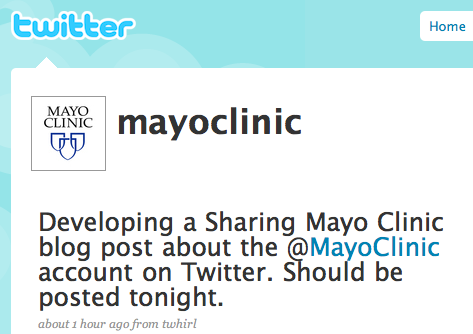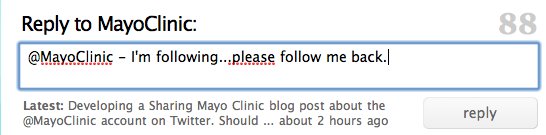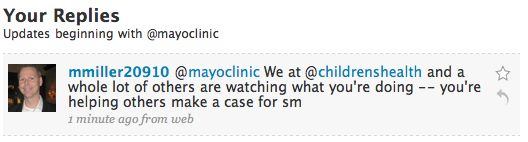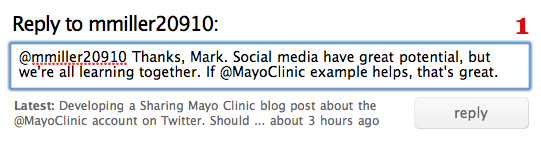Lee Aase (@LeeAase) is Mayo Clinic's manager for syndication and social media.n
nIn previous "Social Media Saturday" posts I've introduced Mayo Clinic's Facebook page and YouTube channel. Those are Mayo Clinic's longer-established social networking platforms, and like the Sharing Mayo Clinic blog they have significant potential for sharing information, enabling patients and staff to make connections and bringing the worldwide Mayo Clinic community together.n
nTwitter is another popular and rapidly growing social site for making connections and spreading information rapidly. You've probably seen a lot about it in the news recently. YouTube now features Twitter among its ways to share videos with friends. Yesterday's New York Times had an article about celebrities "tweeting" (the verb for Twitter activity), and ABC News has a similar story.n
nMayo Clinic's Twitter account has been active for about a year, established well before all the recent hype. Until now it has mainly provided a way for Twitter users to get updates on the latest Mayo Clinic news. But the rapid growth of Twitter's user base now makes it potentially much more useful for connecting the Mayo Clinic community.n
nn
nSo take a couple of minutes to watch the video below, which provides a good "plain English" introduction to Twitter. Then read more about how Twitter can be useful for making Mayo Clinic connections.n
nhttp://www.youtube.com/watch?v=ddO9idmax0on
n
Five Steps to Using Twitter
n
nStep 1: Sign up for a Twitter account.n
nStep 2: Go to the Mayo Clinic Twitter page and click the "Follow" button.n
nStep 3: Reply to any of the posts on the Mayo Clinic page, using the arrow icon on the right side of the post.n
nThen type something like "@MayoClinic - I'm following...Please follow me back" and hit the reply button (see below)n
nStep 4: Find (or invite) other friends on Twitter using this link.n
nStep 5: Start sharing and discussing. In addition to publishing personal updates as described in the video above, Twitter is highly useful for conversations and for sharing links to Web pages with your "followers" or friends. So whether it's the latest Mayo news or any other Web stories you find interesting, you can publish the link and discuss it on Twitter. n
nIn closing, to show you how Twitter works, here's the end of one such conversation that took place tonight. Just as I was finishing this post, a "tweet" came from Mark Miller (@mmiller20910) of Children's National Medical Center (@childrenshealth):n
n...so I clicked the arrow at right to reply, and said:n
nIn next week's "Social Media Saturday" post we'll plan to have more tips and examples on using Twitter, but the five steps listed above should help you get started. If you have questions, leave them in the comments below.n
n
nn
Related Articles